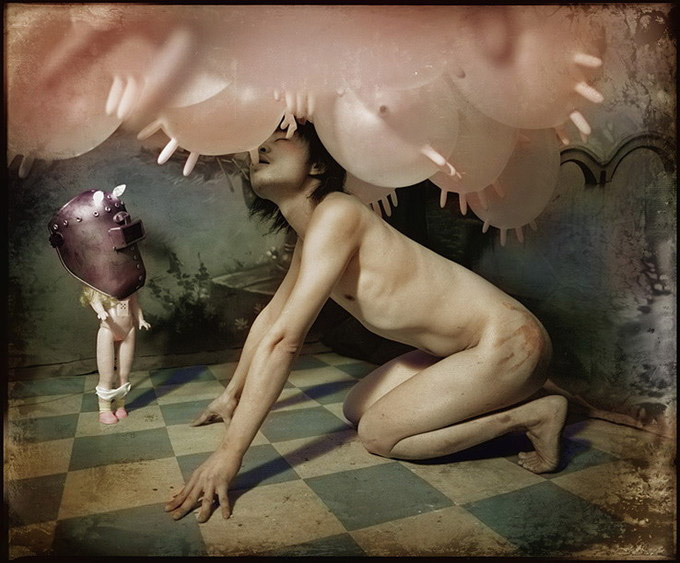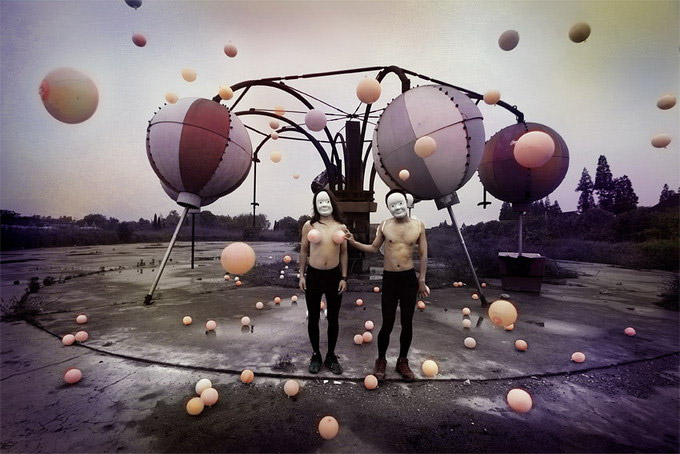The internet is practically overflowing with timelapse videos. Some of them are good, some are not, and some of them are truly mind-blowing. Modern motorized camera movement equipment has really paved the way for all sorts of inventive movement to be included in the timelapse format. In general, if a camera move has been done in a live-action environment, someone has probably done it in a timelapse. Although I could very well be wrong, until today I had never seen someone perform a dolly zoom during a timelapse. Eric Stemen recently put together a video not only showing how the technique looks (mind-blowing), but also how he pulled it off using traditional hyperlapse techniques and a little ingenuity.
This video explains the steps on creating a Dolly Zoom for a timelapse and incorporating a hyperlapse. Gear list: Panasoinc GH2 Panasonic 7-14mm Genustech Universal Adapter Bar System - to hold the rails for the follow focus CAMTREE Solid Gear Follow Focus - to zoom the lens out between each shot Manfrotto 535 Tripod legs - has a half bowl mount which is important for a good hyperlapse Sachtler FSB-8 Tripod head - has a half ball mount which is important for a good hyperlapse Software list: LRTimelapse - For smoothing out exposure jumps as the sun went down Adobe Bridge CS6 - For selecting photos when there was an exposure bump Adobe Camera Raw CS6 - For giving the photos a look and matching exposure bumps Adobe After Effects CS6 - Makes photos into a video file and smooths out shaky video.
This technique is an incredibly simple one to pull off, especially considering how unique and eye-catching the dolly zoom timelapse effect is. There are a few things that will greatly help with making the zoom aspect of the shots work as smoothly as possible, however. First and foremost, it is always ideal to have a zoom that has a constant aperture throughout its zoom range, especially if you need to shoot wide open. The longer the throw distance on the lens zooming mechanism, the better. Of course, cinema zoom lenses that have long throws and detailed distance information on the barrel will work best, but they're also incredibly expensive, so any decent photo zoom will get the job done.
Additionally, although a follow focus isn't absolutely essential for performing the zoom, it is essential that you make sure that you zoom the lens in small (minuscule even), but equal intervals with every shot that you take. In order to accomplish this, you'll need some kind of basic measuring system on your lens or follow focus. Besides those two technical aspects, the thing that will sell the effect the most is having a single object in the frame that remains stationary, which Stemen achieves using the frame guides that are built into most digital cameras these days.
Once you've shot the dolly zoom timelapse, the technique for post processing is almost identical to how you would process any other timelapse footage. The only caveat to that is that the footage absolutely needs to be stabilized in order to achieve the smoothness that Eric had in his shots. Of course, Adobe's "Warp Stabilizer" is probably the best choice, but FCPX also has built-in stabilization that will do the trick